2. About Your Keyboard
Keycaps and keyswitches compatible with dactyl manuform
2.1 Compatible keycaps
2.2 Compatible keyswitches for hotswapping
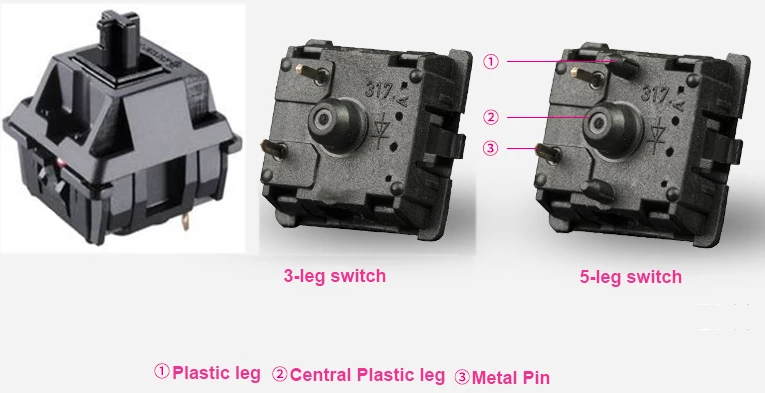
Last updated
Keycaps and keyswitches compatible with dactyl manuform
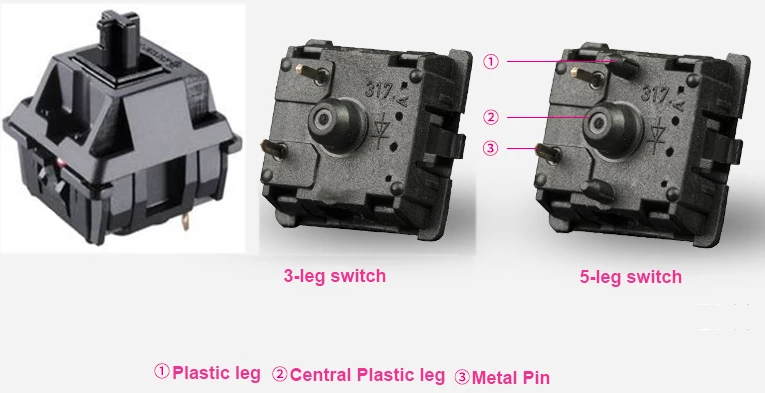
Last updated