7.1 Swapping Microcontrollers: Bluetooth
Converting dactyl manuform keyboard to bluetooth
7.1.1 Introduction
7.1.2 Necessary tools and components
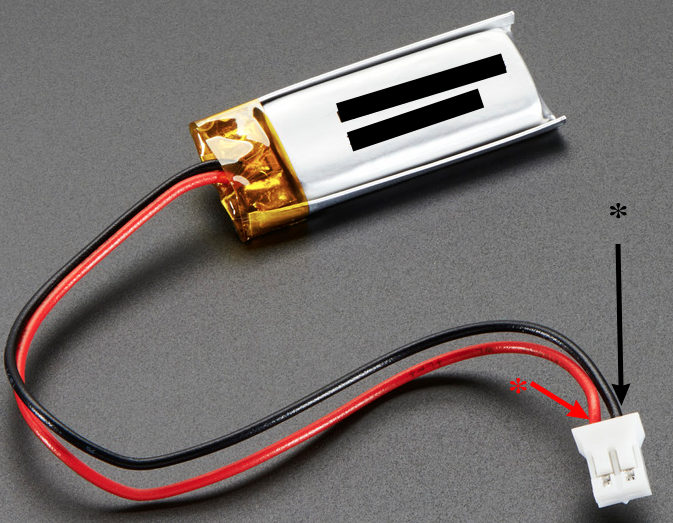

7.1.3 Adding Bluetooth
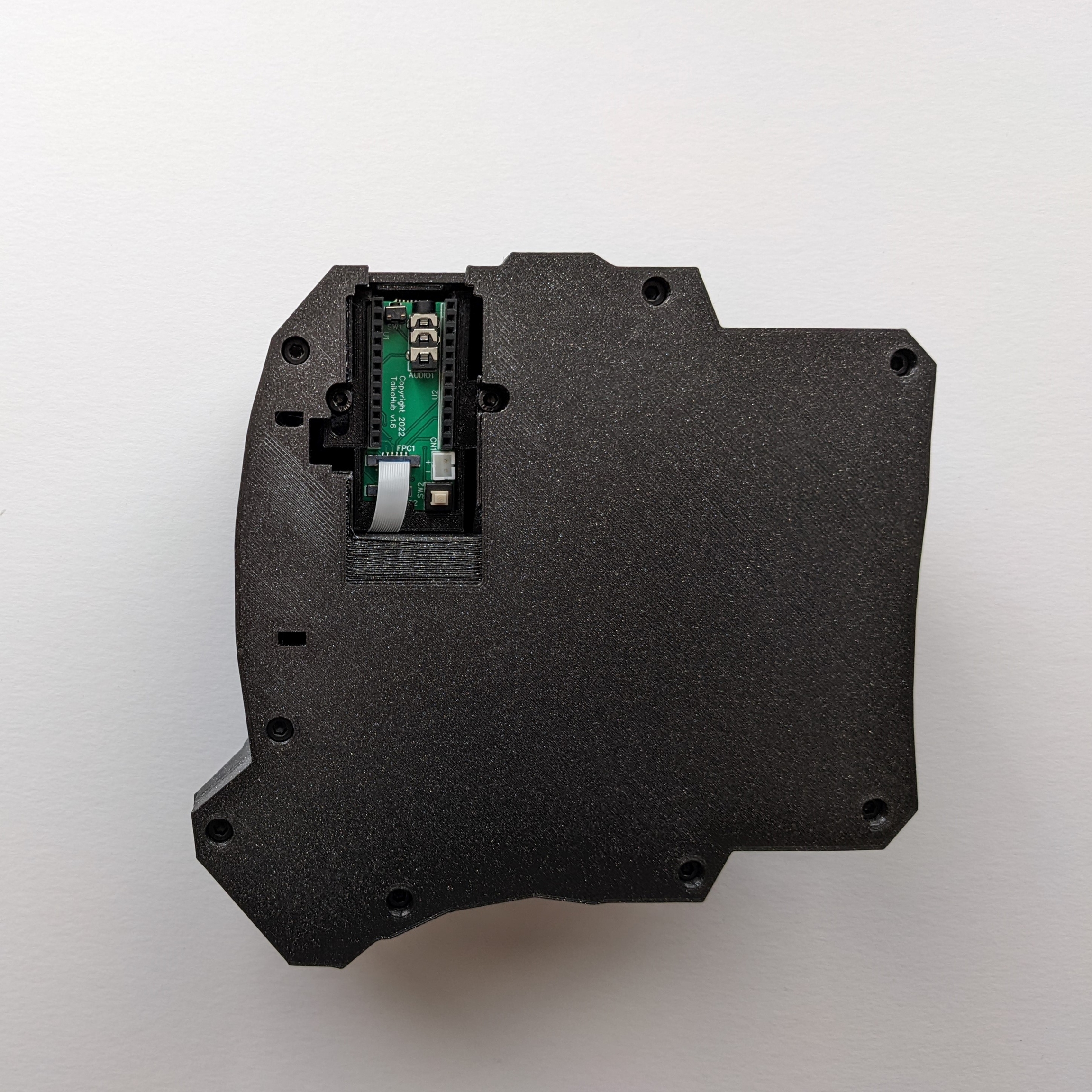

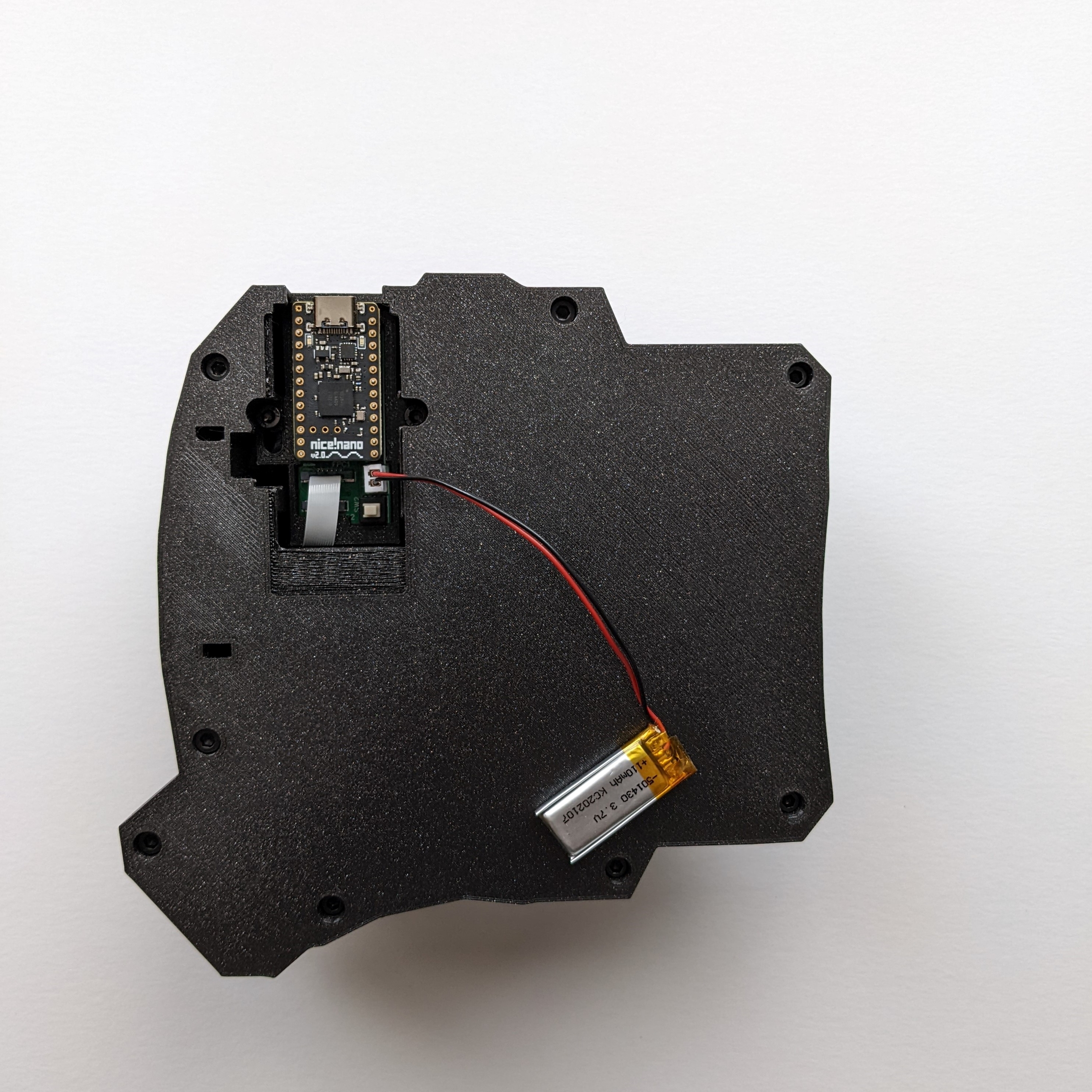
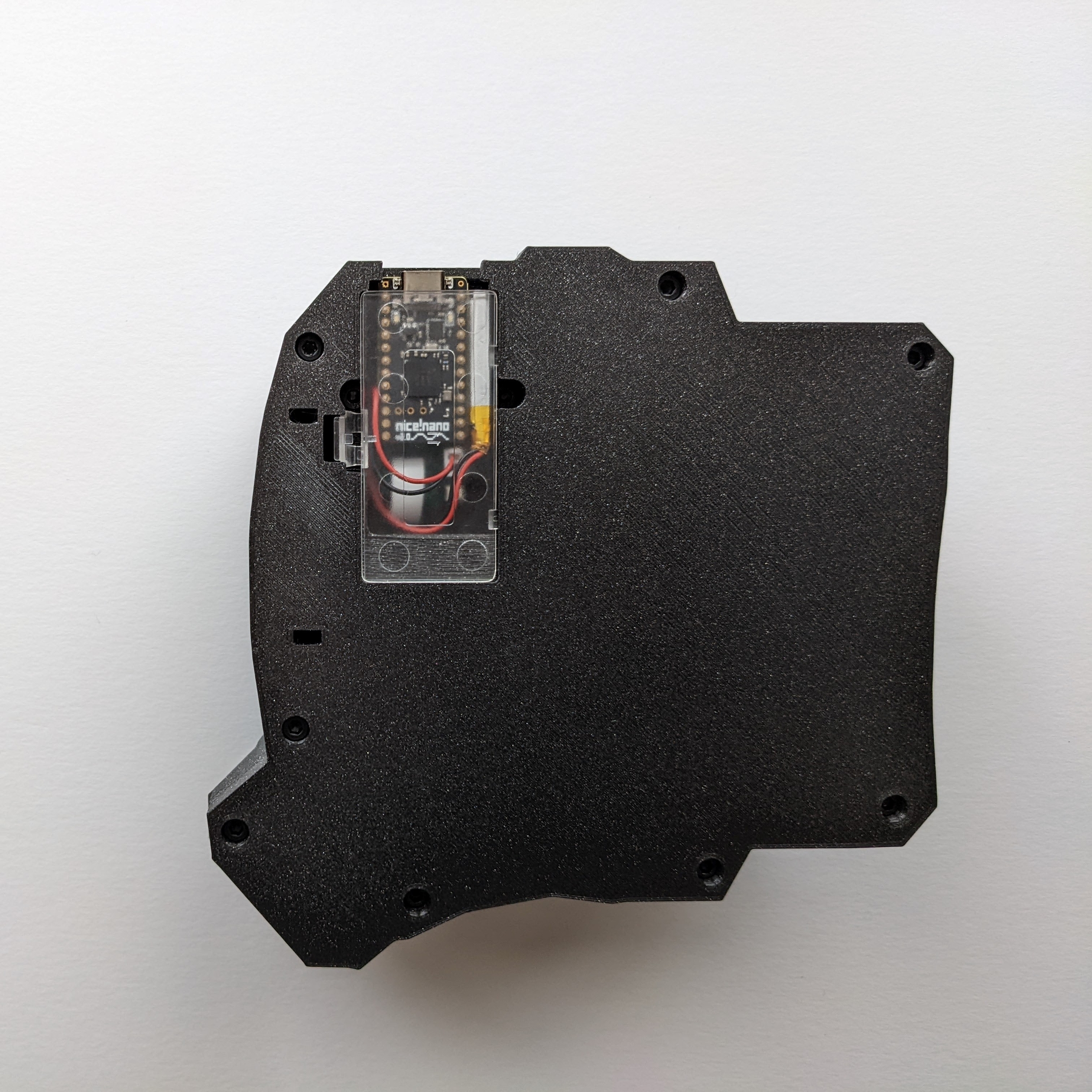
Last updated